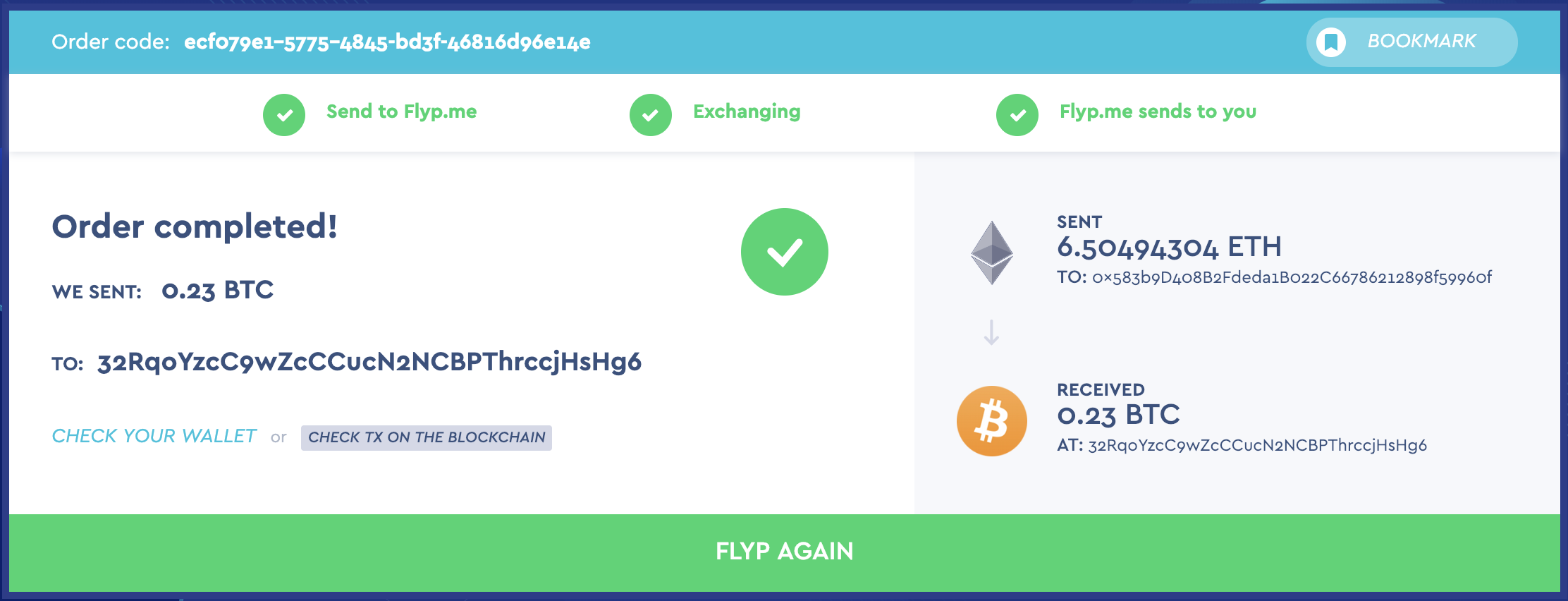How Flyp.me works.
Fast. Safe. Private.
1
Start your exchange in one screen
Let’s assume you have Ethereum (ETH) and want Bitcoin (BTC).
- Go to Flyp.me, select “I HAVE” ETH and “I GET” BTC. Enter amount.
- Enter the Bitcoin address in the destination wallet address field. It will receive the BTC. We suggest you to enter the ETH refund wallet address: you will automatically receive your funds there if the exchange expires.
- Flyp.me instantly finds the best exchange rates and guarantees you the fixed exchange rate for a few minutes. This means you always get the expected amount. No surprises.
- Double check everything carefully and click "FLYP NOW". One click and your exchange is created!
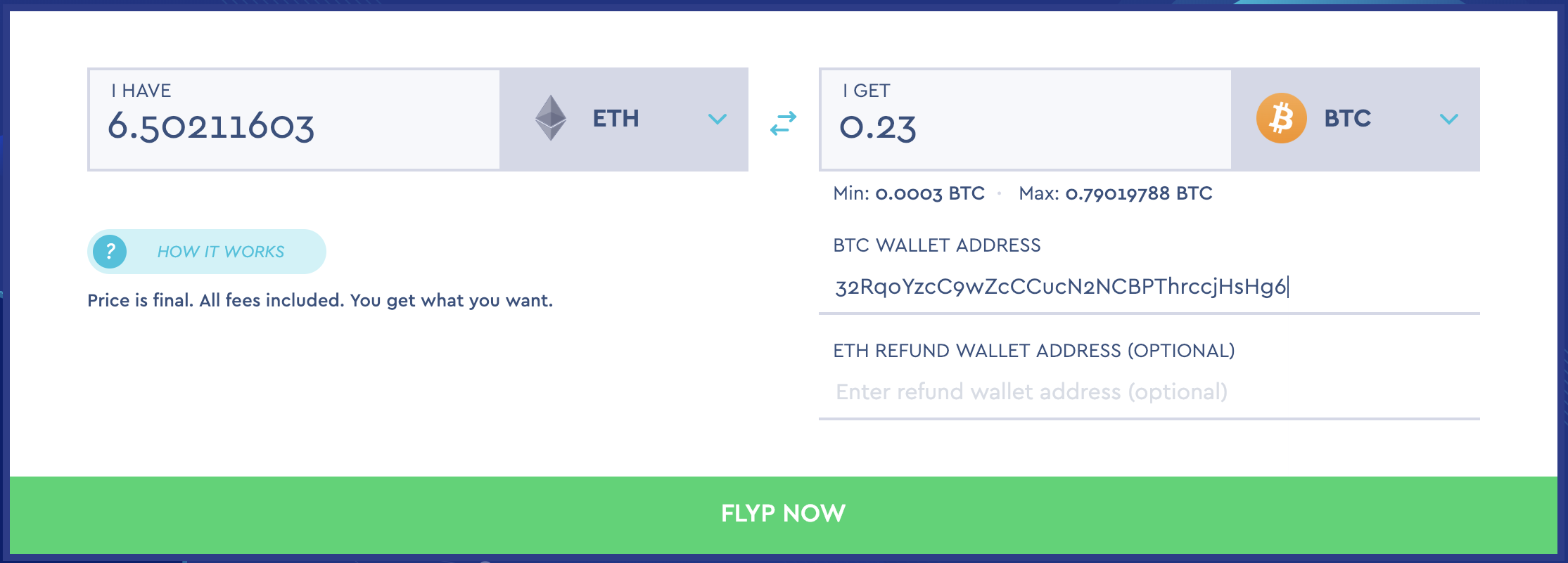
2
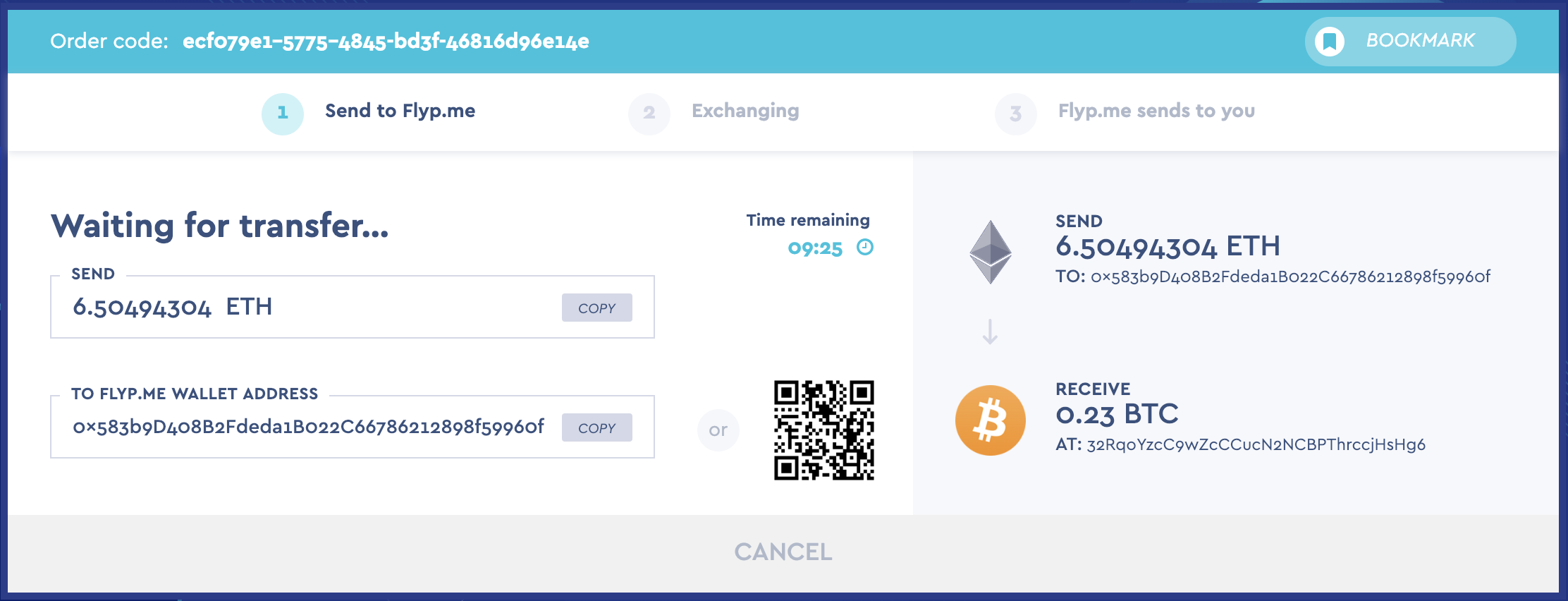
Send Ether to Flyp.me transfer wallet address
- Copy the ETH transfer wallet address in the exchange box. That is where you send the ETH you want to exchange.
- Go to your ETH or multicurrency wallet. Paste the transfer wallet address into the corresponding field to send. If you use a cryptocurrency wallet mobile app, you can scan the QR code provided. Make sure you send the precise amount shown in the exchange box.
- It’s all done, you don’t need to do anything else. It’s as simple as sending a transaction. Remember to save your exchange code. It can be found in the URL of the exchange page and at the top of the exchange box. Remember to bookmark it to easily track your exchange.
3
Receive Bitcoin to your destination wallet address
- Now relax and let Flyp.me exchange your cryptocurrency instantly. The status on Flyp.me exchange box will change to show you all that is happening behind the scenes.
- Once the exchange is completed, Flyp.me sends the BTC to the destination wallet address you provided. The exchanged cryptocurrency is usually received within a few minutes, depending on the blockchain network congestion and the number of confirmations needed, not on Flyp.me.
- When an exchange is successful you get an output transaction ID (TXID). This is the proof that your exchanged cryptocurrency has been sent by Flyp.me to the destination wallet address.